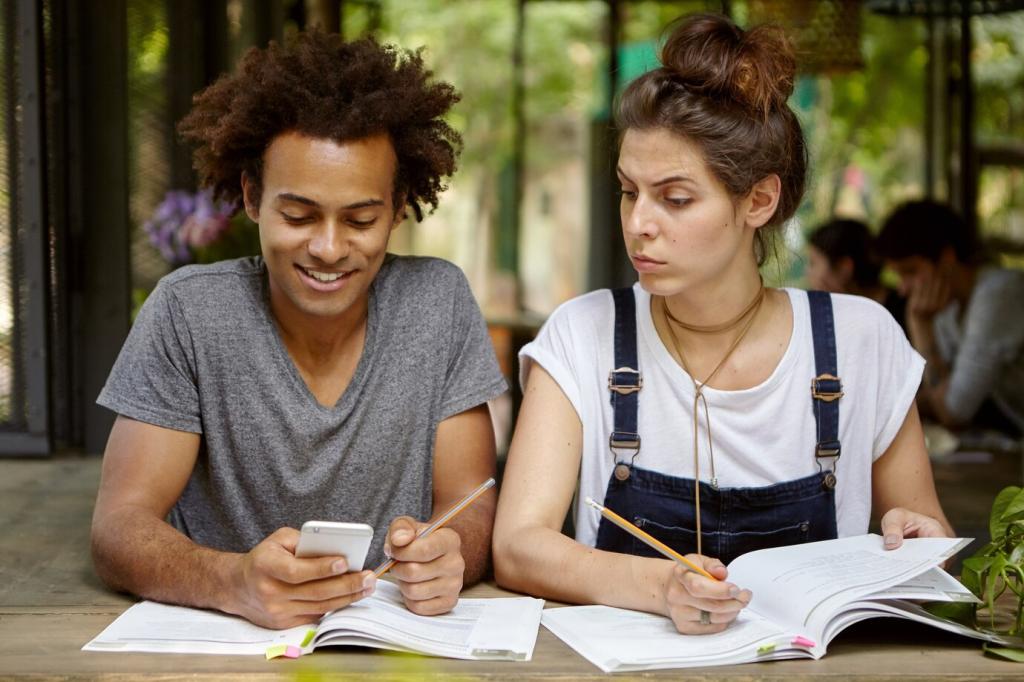Engagement Boosters: Polls, Quizzes, and Game Mechanics
Quick polls at the start, midpoint, and end reveal what learners truly grasp. Share results instantly, normalize mistakes, and pivot instruction. Ask students to explain their choices aloud to deepen metacognition and peer learning.
Engagement Boosters: Polls, Quizzes, and Game Mechanics
Short, adaptive quizzes help you spot patterns by question and skill. Use item-level data to reteach precisely. Celebrate growth by showing how scores improve after targeted practice, reinforcing the value of revisiting tricky concepts.